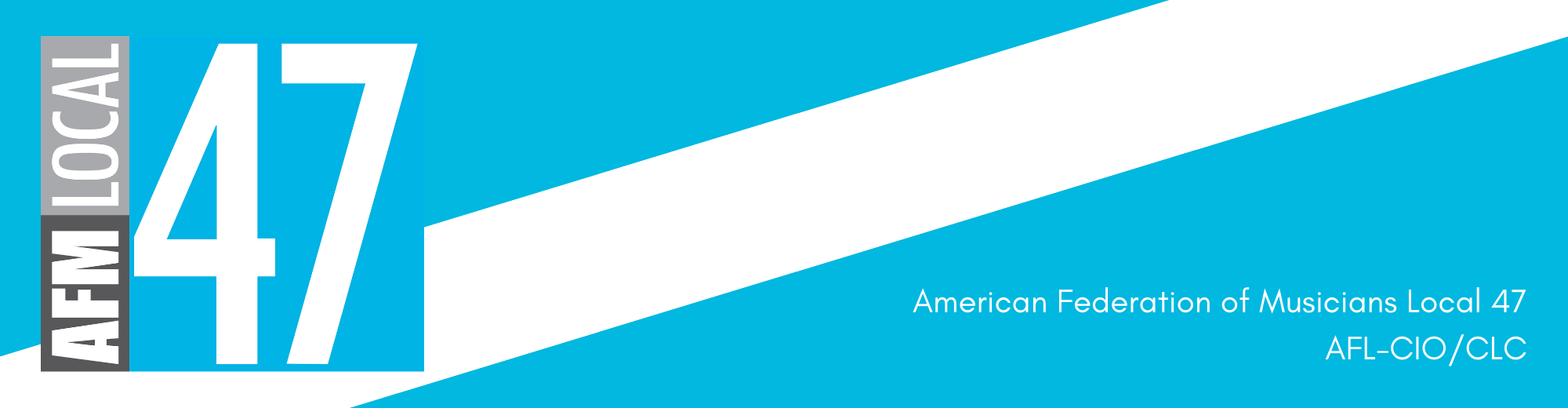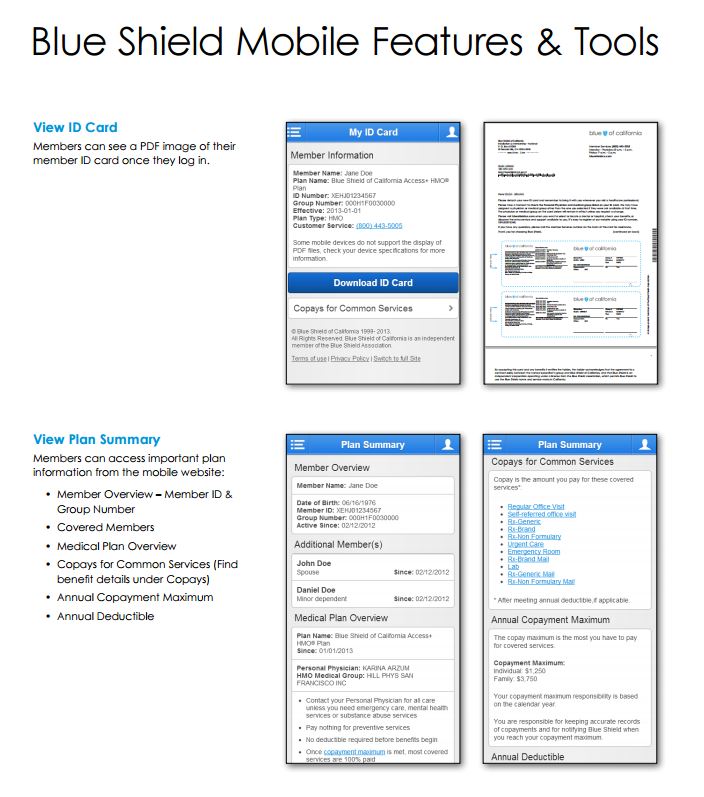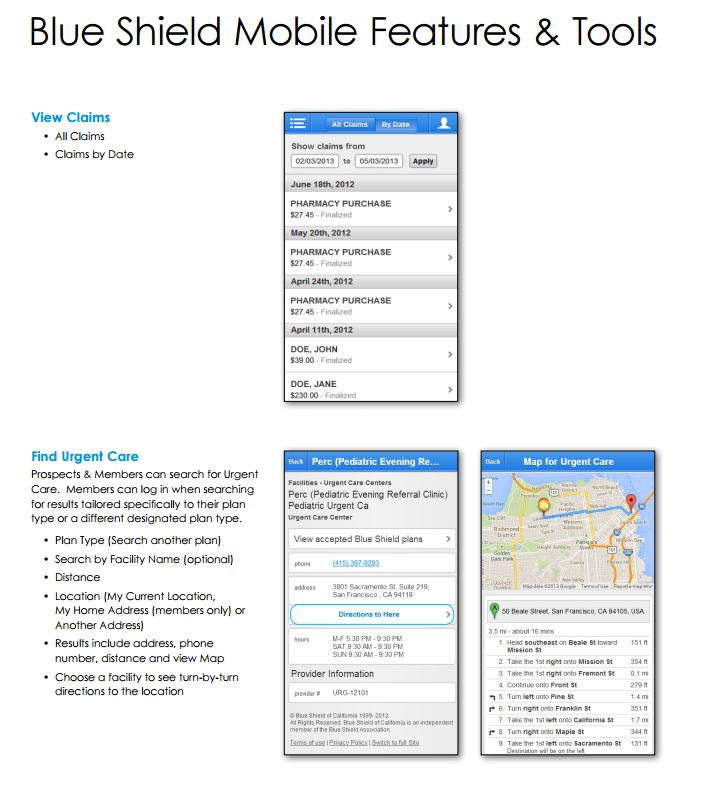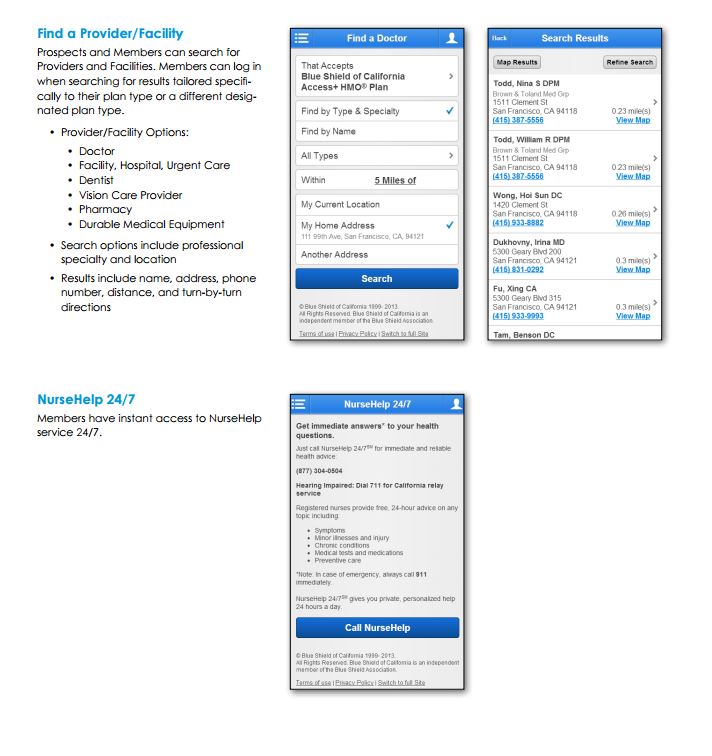Professional Musicians, Local 47 and Employers’ Health & Welfare Fund
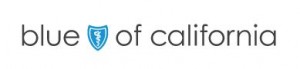 In today’s on-the-go-wireless world, many of us rely on phone apps for almost every daily need. Well, it was only a matter of time before health insurers would get into app development and releases. For Blue Shield, that time has arrived and if you are a Fund participant who has enrolled for the Blue Shield coverage, you can download the Blue Shield Mobile App for your smart phone (assuming, of course, your phone is compatible with the app). As they say: “There’s an app for that!”
In today’s on-the-go-wireless world, many of us rely on phone apps for almost every daily need. Well, it was only a matter of time before health insurers would get into app development and releases. For Blue Shield, that time has arrived and if you are a Fund participant who has enrolled for the Blue Shield coverage, you can download the Blue Shield Mobile App for your smart phone (assuming, of course, your phone is compatible with the app). As they say: “There’s an app for that!”
Below are the steps to get started on your Blue Shield mobile access:
1. If you have not already downloaded the Blue Shield Mobile App, you will need to download it from either from the App Store or the Google Play Store.
2. If you have already created a Username and Password on blueshieldca.com you don’t need to create a new one. Use the same Username and Password for the Mobile App.
If you do not have a User Name and Password you can create one through the Mobile App. From the Mobile App, select Register. Then, follow the steps to create your Username and Password.
3. Once you’ve registered for the Mobile App, enter your Username and Password. Then, click the Log In button. You will automatically be given information specifically for your plan.
Find more information about the Blue Shield Mobile App below and at this FAQ guide.